Learn how you can follow us on Facebook and enhance your fixed income experience. FIIG has stepped up its participation in the broader fixed income conversation through the social media channels; Twitter, Facebook and LinkedIn

Over the past few weeks we have explained how to join Twitter and LinkedIn, listing the benefits of these social media platforms and how to use their basic functions. This is the final article in the series and explains how to sign up and use Facebook.
Facebook
Facebook is a popular social media platform that is used to connect people from all around the world via content posts and image sharing. At the time of writing there were approximately 1.44bn active users on Facebook monthly.
Where LinkedIn calls those who follow you ‘connections’ and Twitter calls them ‘followers’, Facebook calls people who connect with you, ‘friends.’ This is relevant as it is a network based on connecting friends around the world and offers a platform for sharing photos, writing posts or messaging others – your friends.
Organisations, such as FIIG, can set up a ‘page’ for their business. Facebook users can ‘like’ pages and this will mean that the content posted by that particular page will appear in their activity ‘feed.’
Your Facebook feed will be a stream of content from your friends including content posts, photos and videos.
FIIG’s Facebook page is used to share recent news about FIIG and fixed income with those who like our page.
Are you already on Facebook?
If you are already using Facebook but have not liked FIIG’s page and are interested to see the content that we post on Facebook, please click here to view our page (External link image). Should you choose to view our page, you can also like the page meaning that you will be able to keep track of what we are posting, comment on our posts or share with your Facebook friends.
If not, would you like to join Facebook?
To quote Facebook signing up is ‘free and always will be.’ Also, it is easy to sign up - if you would like to create a Facebook account follow the steps below:
- Go to the Facebook site in your internet browser https://www.facebook.com/

- Fill out your details in the ‘Sign Up’ form (pictured below). This form requires you to enter: your first and last names, email address, create a password, provide your date of birth* and indicate whether you are male or female. Once you have completed the form click the ‘Sign Up’ button.
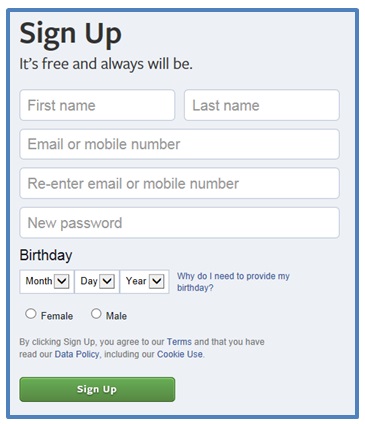
Source: Facebook
*Facebook requires users to enter in their birth date to ensure an experience appropriate to their age. From the ‘About’ section of your Facebook account you can change the privacy settings to adjust who is able to see your information and any content you upload. Review Facebook’s data policy for more information.
for more information.
- From here, you will be directed to the first step which is the “find your friends” step. This is an optional step that allows Facebook to use data from your email address book to find contacts on Facebook (if your contacts have an account). Choose ‘skip this step’ underneath this option if you do not wish to use your email to find Facebook users you may know.
- The next step is to upload a profile picture; you can take a photo with your webcam or upload an image from your computer. Or once again, you have the option to skip this step.
-
Your Facebook profile has now been set up by following these simple steps. You can further customise your Facebook profile by filling out details on your profile (essentially your homepage). To view your profile, look for your name in the top left hand corner of the window.
Interacting with FIIG on Facebook
Once your profile has been created use the search bar to find us, FIIG Securities and like our page in order to follow the content we post including: news articles, FIIG-originated bond announcements, DirectBond announcements and videos.
and like our page in order to follow the content we post including: news articles, FIIG-originated bond announcements, DirectBond announcements and videos.
If you like the FIIG page on Facebook you will be able to like, comment and share this content as illustrated in the diagram below.

Source: Facebook, FIIG Securities
Like the FIIG Securities page to get our most recent updates and news in your Facebook feed. You can also read the previous notes on social media channels: Twitter and LinkedIn.
to get our most recent updates and news in your Facebook feed. You can also read the previous notes on social media channels: Twitter and LinkedIn.